download all youtube videos from a channel
YouTube has become an integral part of our daily lives, providing us with endless entertainment, educational content, and a platform to showcase our talents. With over 2 billion active users, it is no surprise that YouTube has become the go-to platform for creators and viewers alike. Among the millions of channels on YouTube, there are some that stand out and garner a huge following. As a viewer, it is natural to want to binge-watch all the videos from your favorite channel. But what if you could download all the videos from a channel? In this article, we will explore the various ways to download all YouTube videos from a channel.
Before we dive into the methods of downloading YouTube videos from a channel, it is essential to understand the legality of downloading videos from the platform. According to YouTube’s terms of service, users are not allowed to download videos from the platform unless the video has a download button or is explicitly marked as downloadable by the creator. Therefore, it is important to proceed with caution when downloading videos from YouTube.
Now, let’s move on to the different ways to download all YouTube videos from a channel.
1. Third-Party Websites:
One of the easiest ways to download YouTube videos from a channel is through third-party websites. Websites like Clipconverter, SaveFrom, and Keepvid allow users to download videos from YouTube by simply entering the video’s URL. These websites also provide the option to download videos in different formats and resolutions. However, these websites are not always reliable and may contain malware. It is crucial to use caution and have a good antivirus software installed before using these websites.
2. Download Managers:
Download managers are software that allows users to download videos from the internet. These managers integrate with browsers and provide a download button next to the video, making it easier to download videos. Some popular download managers include Internet Download Manager, Free Download Manager, and JDownloader. These managers also provide the option to download videos in different formats and resolutions.
3. YouTube Premium:
If you are a YouTube Premium subscriber, you can download videos from a channel directly on the YouTube app. This feature is only available for mobile devices and allows users to watch videos offline. However, this method requires a subscription to YouTube Premium, which may not be feasible for everyone.
4. YouTube-DL:
YouTube-DL is a command-line program that allows users to download videos from YouTube. This open-source software is available for Windows, Mac, and Linux, making it accessible to a wider audience. It also provides the option to download videos in different formats and resolutions and supports downloading entire playlists or channels.
5. 4K Video Downloader:
4K Video Downloader is a popular software that allows users to download videos from YouTube in high resolution. It also supports downloading entire channels and playlists in one go. The software is available for Windows, Mac, and Linux, and also provides the option to download videos in different formats.
6. Browser Extensions:
There are several browser extensions available that allow users to download videos from YouTube. Extensions like Video DownloadHelper, FastestTube, and Video Downloader Plus provide a download button next to the video, making it easy to download videos. However, these extensions may not work on all videos, and some may contain malware. It is important to use caution and research the extension before downloading.
7. VLC Media Player:
VLC Media Player is a popular media player that also has the ability to download YouTube videos. Simply copy the video’s URL and paste it into VLC’s network stream option. The video will play, and you can save it by going to the Media tab and selecting “Save As.” This method is not as straightforward as others but is a good alternative if other methods fail.
8. Online Converters:
Online converters like Convert2mp3 and OnlineVideoConverter allow users to download YouTube videos by simply entering the video’s URL. These converters also provide the option to convert the video to a different format before downloading. However, these converters also come with the risk of malware, and it is essential to use caution while using them.
9. YouTube Channel Backup:
If you want to download all the videos from a channel for backup purposes, YouTube provides an option to do so. Creators can download all their videos by going to the YouTube Studio, clicking on the Videos tab, and selecting the videos they want to download. This method is only available for the creator of the channel and cannot be used by viewers.
10. Contact the Creator:
Lastly, you can always reach out to the creator and request them to send you the videos. Some creators may be willing to share their videos with their fans, especially if they are no longer active on the platform. It is worth a try, and you never know, you may end up with a personal collection of your favorite videos.
In conclusion, there are several ways to download all YouTube videos from a channel, each with its own advantages and limitations. It is essential to use caution and stick to legal methods when downloading videos from YouTube. We hope this article has provided you with the necessary information to download all the videos from your favorite channel and enjoy them offline. Happy downloading!
how to set a timer on xbox one
How to Set a Timer on Xbox One : A Comprehensive Guide
Introduction:
The Xbox One, Microsoft’s widely popular gaming console, offers an array of features and functionalities beyond gaming. One such feature is the ability to set a timer, which can come in handy for a variety of reasons. Whether you want to limit your gaming time, take a break during a marathon session, or simply need a reminder for other activities, setting a timer on Xbox One is a convenient and straightforward process. In this comprehensive guide, we will walk you through the steps to set a timer on your Xbox One console, ensuring you never lose track of time while gaming.
Understanding the Xbox One Timer Feature:
Before diving into the instructions, it’s important to understand the purpose and capabilities of the timer feature on Xbox One. As mentioned earlier, the timer feature allows you to set a specific duration for a timer, which will then alert you when the time is up. This feature can be extremely useful for managing your gaming time, especially if you tend to lose track of time while immersed in your favorite games.
Setting a Timer on Xbox One:
Now that we have a clear understanding of what the timer feature on Xbox One entails, let’s explore the step-by-step process to set a timer:
Step 1: Power on your Xbox One console and sign in to your account.
Step 2: Navigate to the Xbox Home screen by pressing the Xbox button on your controller.
Step 3: From the Home screen, scroll to the right and select the “Settings” option.
Step 4: In the Settings menu, locate and select the “Preferences” option.
Step 5: Within the Preferences menu, choose “Notifications.”
Step 6: Under Notifications, select “Timer.”
Step 7: You will now see the option to “Set Timer.” Click on it to proceed.
Step 8: A dialogue box will appear, allowing you to set the desired duration for your timer. Use the on-screen keyboard or your controller to input the desired time.
Step 9: Once you have set the duration, select the “Start Timer” option to activate it.
Step 10: Your timer is now set and will run in the background while you continue using your Xbox One console.
Managing Timer Notifications:
Now that you have successfully set a timer on your Xbox One console, it’s important to understand how to manage the notifications associated with it. By default, Xbox One will display a notification when the timer reaches zero. However, you can customize these notifications according to your preference. Here’s how:
Step 1: From the Home screen, navigate to the “Settings” option.
Step 2: Within the Settings menu, select “Preferences.”
Step 3: Under Preferences, choose “Notifications.”
Step 4: Scroll down to find the “Timer” option and select it.
Step 5: You will now see various options to customize your timer notifications, such as sound, duration, and pop-up style.
Step 6: Adjust these settings according to your preference, and your timer notifications will reflect the changes you make.
Using Timer Apps and Accessories:
While setting a timer directly on the Xbox One console is the most straightforward method, there are alternative options available as well. Many third-party timer apps and accessories allow you to set timers and receive notifications on your Xbox One console. These apps and accessories can enhance your timer experience by providing additional features and functionalities. Let’s explore some of the popular options:
1. Xbox One SmartGlass App: Developed by Microsoft, the Xbox One SmartGlass app allows you to control your console using your smartphone or tablet. This app also offers a timer feature, allowing you to set timers remotely and receive notifications on your mobile device.
2. Third-Party Timer Apps: Various timer apps are available for download on the Xbox One console. These apps offer advanced features, such as multiple timers, customizable notifications, and even integration with other smart devices in your home.
3. Smart Home Integration: If you have a smart home setup, you can utilize the timer features of your smart devices to create a seamless experience. For example, you can set a timer on your smart speaker or hub, which will then trigger a notification on your Xbox One console when the time is up.
Conclusion:



Setting a timer on your Xbox One console is an effective way to manage your gaming time and ensure you strike a healthy balance between gaming and other activities. By following the step-by-step instructions provided in this comprehensive guide, you can easily set a timer on your Xbox One and utilize the feature to its fullest potential. Additionally, exploring third-party timer apps and accessories can enhance your timer experience and provide you with additional features and functionalities. So, go ahead and take control of your gaming sessions by setting a timer on your Xbox One today!
pros and cons of phones
Pros and Cons of Phones: An In-depth Analysis
Introduction
In today’s digital age, phones have become an integral part of our lives. From communication to entertainment, they play a pivotal role in our daily activities. However, like any other technological advancement, phones come with their own set of pros and cons. In this article, we will delve deep into the advantages and disadvantages of phones, considering various aspects such as communication, productivity, health, privacy, and social interactions.
Pros of Phones
1. Communication: The primary function of phones is to facilitate communication. They allow us to stay connected with our loved ones, no matter the distance. With the advent of smartphones, communication has been taken to a whole new level, as we can now make video calls, send instant messages, and share multimedia content with ease.
2. Accessibility: Phones have made information accessible to everyone. With just a few taps on the screen, we can access the internet and find answers to our queries within seconds. This accessibility has revolutionized education, as students can now access a plethora of educational resources and online courses.
3. Productivity: Phones have become powerful tools for increasing productivity. They offer a wide range of productivity apps that help us organize our tasks, manage our schedules, and collaborate with others efficiently. With the help of phones, we can now work remotely, reducing the need for physical presence in an office environment.
4. Entertainment: Phones have transformed the way we entertain ourselves. We can now stream movies, play games, listen to music, and read books, all from the convenience of our handheld devices. This has made entertainment more accessible and personalized, as we can choose what we want to consume and when we want to consume it.
5. Navigation: With built-in GPS systems, phones have eliminated the need for standalone navigation devices. We can now navigate through unfamiliar places with ease, thanks to the detailed maps and turn-by-turn directions provided by our phones. This has made traveling and exploring new locations more convenient and hassle-free.
6. Photography: Phones have revolutionized the way we capture moments. With high-quality cameras embedded in smartphones, we no longer need to carry a separate camera to capture stunning photographs. The convenience of having a camera in our pocket at all times allows us to capture spontaneous moments and share them instantly with others.
7. Emergency Situations: Phones have proven to be lifesavers in emergency situations. They provide a means to call for help when needed, allowing us to contact emergency services or our loved ones in times of distress. This quick and easy access to help has saved countless lives and provided reassurance to individuals in critical situations.
8. Social Connectivity: Phones have enhanced our social connections by providing platforms for social media. We can now stay connected with friends and family around the world, share updates about our lives, and engage in meaningful discussions on various online platforms. This connectivity has bridged gaps and fostered a sense of belonging in a globalized world.
Cons of Phones
1. Distraction: One of the biggest drawbacks of phones is their potential to distract us from important tasks. With constant notifications, social media apps, and addictive games at our fingertips, it becomes easy to lose focus and waste precious time. This distraction can negatively impact productivity and hinder our ability to concentrate on meaningful activities.
2. Health Issues: Excessive phone usage has been linked to various health issues. Prolonged exposure to the blue light emitted by phone screens can disrupt sleep patterns and cause eye strain. Additionally, the sedentary lifestyle associated with phone usage can lead to physical health problems such as obesity and musculoskeletal disorders.
3. Addiction: Phones, particularly social media apps, can be addictive. The constant need to check notifications and stay updated on social media can lead to excessive phone usage and withdrawal symptoms when separated from the device. This addiction can have detrimental effects on mental health, causing anxiety, depression, and feelings of isolation.
4. Privacy Concerns: Phones store a vast amount of personal data, making them susceptible to privacy breaches. From location information to personal messages and browsing history, our phones hold a wealth of sensitive information that can be accessed by malicious entities if not properly secured. Privacy concerns regarding phone usage have become a significant issue in today’s digital world.
5. Social Isolation: Paradoxically, while phones enhance social connectivity, they can also contribute to social isolation. Excessive phone usage can lead to a disconnection from the physical world, as individuals become engrossed in virtual interactions rather than engaging in face-to-face conversations. This can negatively impact interpersonal relationships and lead to feelings of loneliness.
6. Cyberbullying: Phones provide a platform for cyberbullying, as individuals can easily harass and intimidate others through text messages, social media comments, or online forums. Cyberbullying can have severe psychological effects on the victims, leading to anxiety, depression, and even suicidal thoughts. The anonymity provided by phones can exacerbate the issue, as perpetrators may feel empowered to engage in harmful behavior without facing immediate consequences.
7. Environmental Impact: The production and disposal of phones have significant environmental consequences. The extraction of raw materials, manufacturing processes, and electronic waste generated from discarded phones contribute to pollution and resource depletion. Additionally, the short lifespan of smartphones, driven by frequent upgrades, contributes to the growing problem of electronic waste.
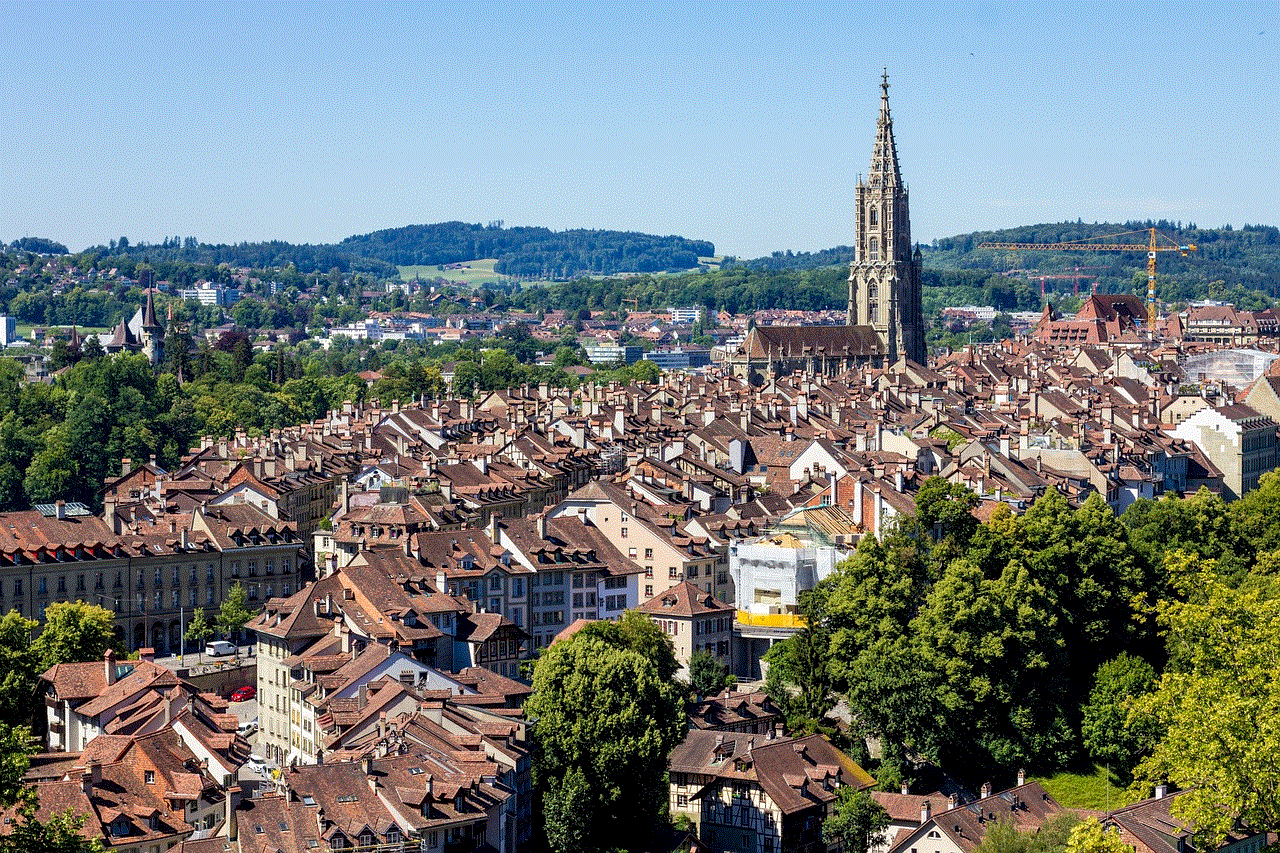
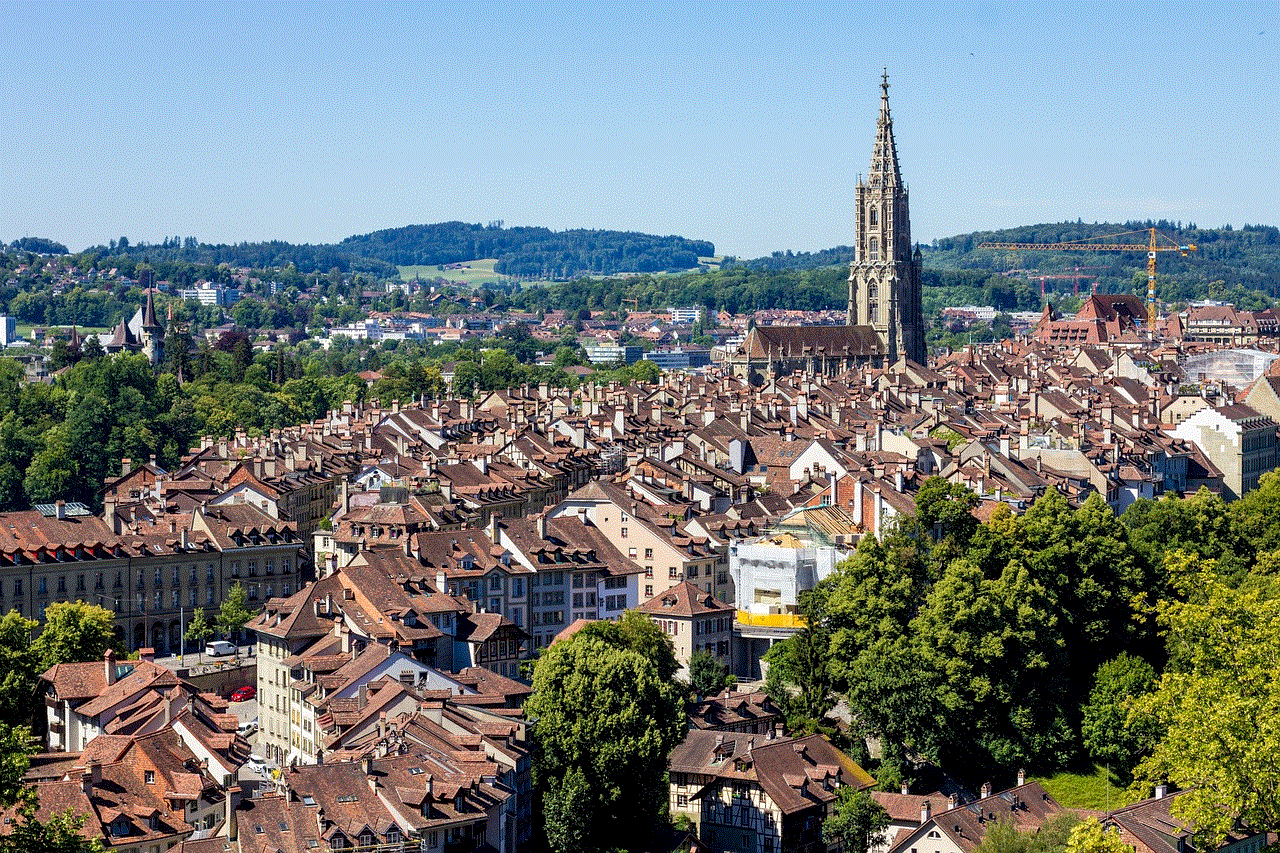
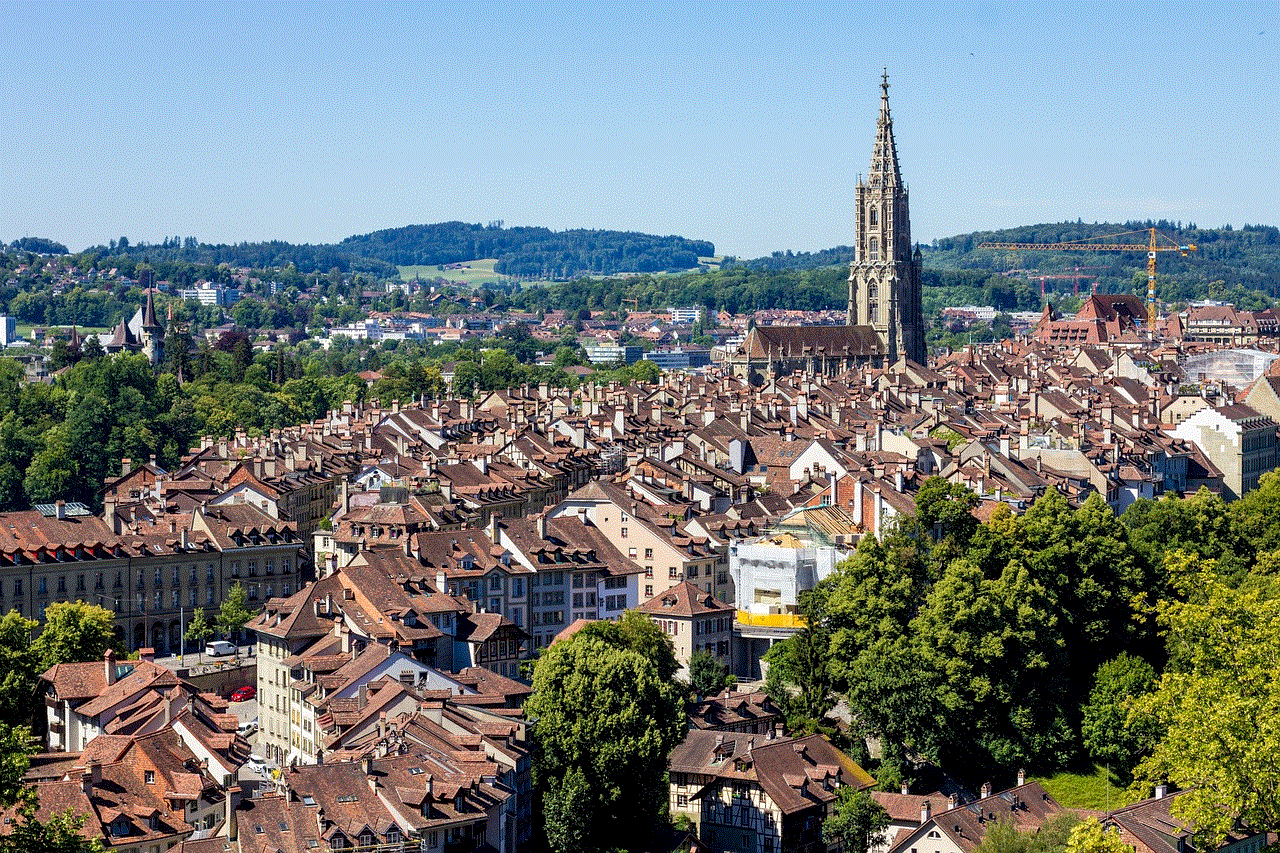
Conclusion
Phones have undoubtedly transformed our lives, offering numerous advantages in terms of communication, accessibility, productivity, entertainment, and safety. However, they also come with their fair share of drawbacks, such as distraction, health issues, addiction, privacy concerns, social isolation, cyberbullying, and environmental impact. It is crucial to strike a balance in phone usage, maximizing the benefits while minimizing the negative effects. By understanding and addressing these pros and cons, we can make informed decisions and utilize phones in a way that enhances our lives without compromising our well-being.