how to download texts from android
In today’s digital age, smartphones have become an essential part of our lives. With the advancement of technology, we can do almost everything on our phones, including sending and receiving text messages. Texting has become the most popular mode of communication, especially among the younger generation. With the increasing use of smartphones, people are always looking for ways to download texts from their Android devices. In this article, we will discuss in detail the methods and tools that can be used to download texts from Android.
Before we dive into the methods, let’s first understand the importance of downloading texts from Android. Text messages contain valuable information, such as important conversations, contact details, and even sentimental messages from loved ones. In case of a phone upgrade or loss, it is essential to backup and download these texts to avoid losing them forever. Moreover, downloading texts from Android can also be useful for legal and business purposes, where text messages can serve as evidence.
One of the most common ways to download texts from Android is by using the default messaging app on the device. The process may vary slightly depending on the device’s brand and operating system, but the general steps are the same. To begin, open the messaging app and select the conversation from which you want to download the texts. Then, tap and hold on the message until a menu appears. From the menu, select the option to share the message. A new window will open, showing various sharing options, including email, Bluetooth, and more. Choose the option to email the message and enter your email address. This will send the text message to your email, where you can download and save it for future reference.
Another way to download texts from Android is by using a third-party app. There are various apps available on the Google Play Store that allow users to backup and download their text messages. Some popular options include SMS Backup & Restore, Super Backup & Restore, and SMS Backup+. These apps are easy to use and provide users with various options to customize their backup and download preferences. They also allow users to save their texts in different formats, such as PDF, XML, and CSV, making it easier to access and read them on different devices.
If you want to download a large number of texts from your Android device, using a computer may be a more convenient option. There are multiple software and tools available that allow users to access and download their texts from their Android devices on their computers. One of the most popular tools is Android File Transfer, which is available for both Mac and Windows computers. To use this tool, connect your Android device to your computer using a USB cable and follow the instructions on the screen to transfer your texts to your computer.
Another useful tool for downloading texts from Android is the Android Data Recovery software. This software is designed to recover lost or deleted data from Android devices, including text messages. It is an excellent option in case you accidentally delete your text messages or lose them due to a system crash. The software is easy to use and has a high success rate in recovering lost data. However, it is essential to note that the free version of the software has limited features, and users need to purchase the full version for unlimited access.
Apart from using software and apps, there are also some manual methods to download texts from Android. One such method is by taking a screenshot of the text conversation and saving it in your device’s gallery. However, this method is not recommended for downloading a large number of texts as it can be time-consuming and may not be as reliable as other methods. Another manual method is by copying and pasting the text messages into a note-taking app and saving them there. This method may be useful for downloading a few essential texts, but it may not be practical for bulk downloads.
In addition to the methods mentioned above, there are also some advanced techniques to download texts from Android. These methods require some technical knowledge and may not be suitable for everyone. One such method is by using Android Debug Bridge (ADB). ADB is a command-line tool used for debugging and modifying an Android device’s software. With ADB, users can access their device’s database and extract their text messages. However, this method requires a bit of coding and can be risky if not done correctly.
In conclusion, there are various methods and tools available to download texts from Android devices. Each method has its own advantages and disadvantages, and users can choose the one that best suits their needs. It is essential to regularly backup and download your texts to avoid losing them in case of a phone upgrade or loss. Moreover, downloading texts from Android can also be useful for legal and business purposes. We hope this article has provided you with valuable information on how to download texts from Android, and you can now use these methods to save your important text messages.
how to block videos on youtube app
YouTube is one of the most popular video streaming platforms in the world, with millions of users accessing it every day. While it offers a wide variety of content for entertainment and educational purposes, there may be times when you want to block certain videos on the YouTube app. This could be due to various reasons, such as inappropriate content, disturbing visuals, or simply to restrict access to certain videos for children. In this article, we will discuss how to block videos on the YouTube app and the different methods you can use to achieve this.
Before we dive into the ways of blocking videos on the YouTube app, it is essential to understand the need for such a feature. With the increasing amount of content available on YouTube, it has become challenging to monitor and filter out inappropriate videos. This is especially crucial for parents who want to ensure that their children are not exposed to content that is not suitable for their age. Moreover, blocking videos can also help in creating a safer and more controlled environment for individuals who are easily triggered by certain content.
One of the most effective ways to block videos on the YouTube app is by using the Restricted Mode feature. This feature allows users to filter out potentially mature content, making it suitable for all ages. To enable Restricted Mode, open the YouTube app and tap on your profile icon. Then, go to Settings and select the General option. Here, you will find the Restricted Mode setting, which you can toggle on to activate. This will filter out mature content, but it is not a foolproof method as some videos may still slip through the cracks.
Another way to block videos on the YouTube app is by using the Block feature. This feature allows you to block specific channels or videos from appearing on your feed. To do this, go to the channel or video you want to block, tap on the three dots next to the video title, and select the “Block” option. This will prevent the channel or video from appearing on your feed, and you can also choose to report it for inappropriate content. However, this feature is limited to the device you are using, and you will have to block the same channel or video on every device you use to access YouTube.
If you want to block videos on the YouTube app for your child’s device, you can use the YouTube Kids app. This app is designed specifically for children and offers a safer and more controlled environment for them to watch videos. It has a range of parental controls, including the ability to block specific videos or channels, set a timer for screen time, and restrict search options. This can be a useful tool for parents who want to give their children access to YouTube but with limited content.
Another method to block videos on the YouTube app is by using third-party apps or extensions. These apps allow you to filter out specific videos or channels based on keywords, categories, or ratings. Some popular options include “Video Blocker” for Google Chrome, “Video Blocker” for Firefox, and “YouTube Kids Parental Control” for Android devices. These apps give you more control over what content you want to block, and they can be a useful tool for parents or individuals who want to have a more customized blocking system.
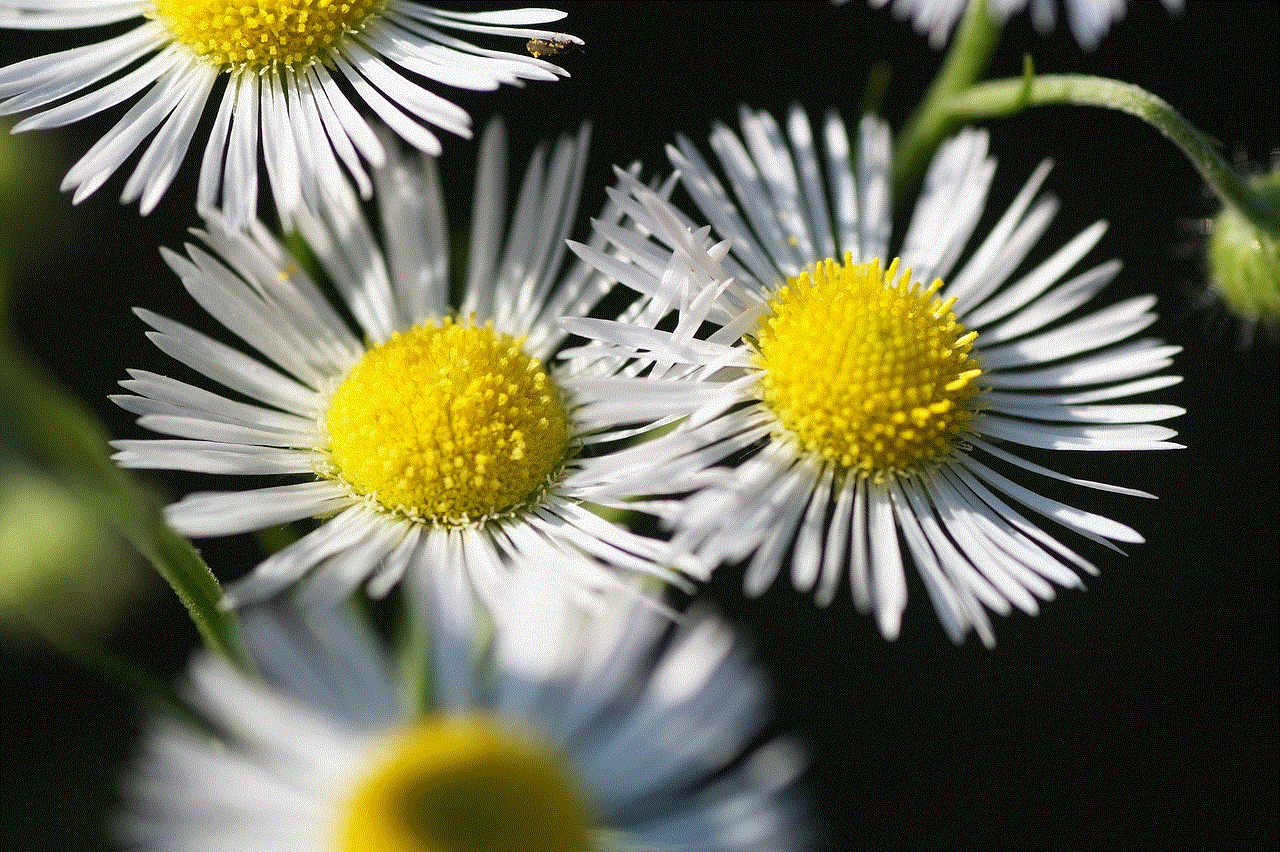
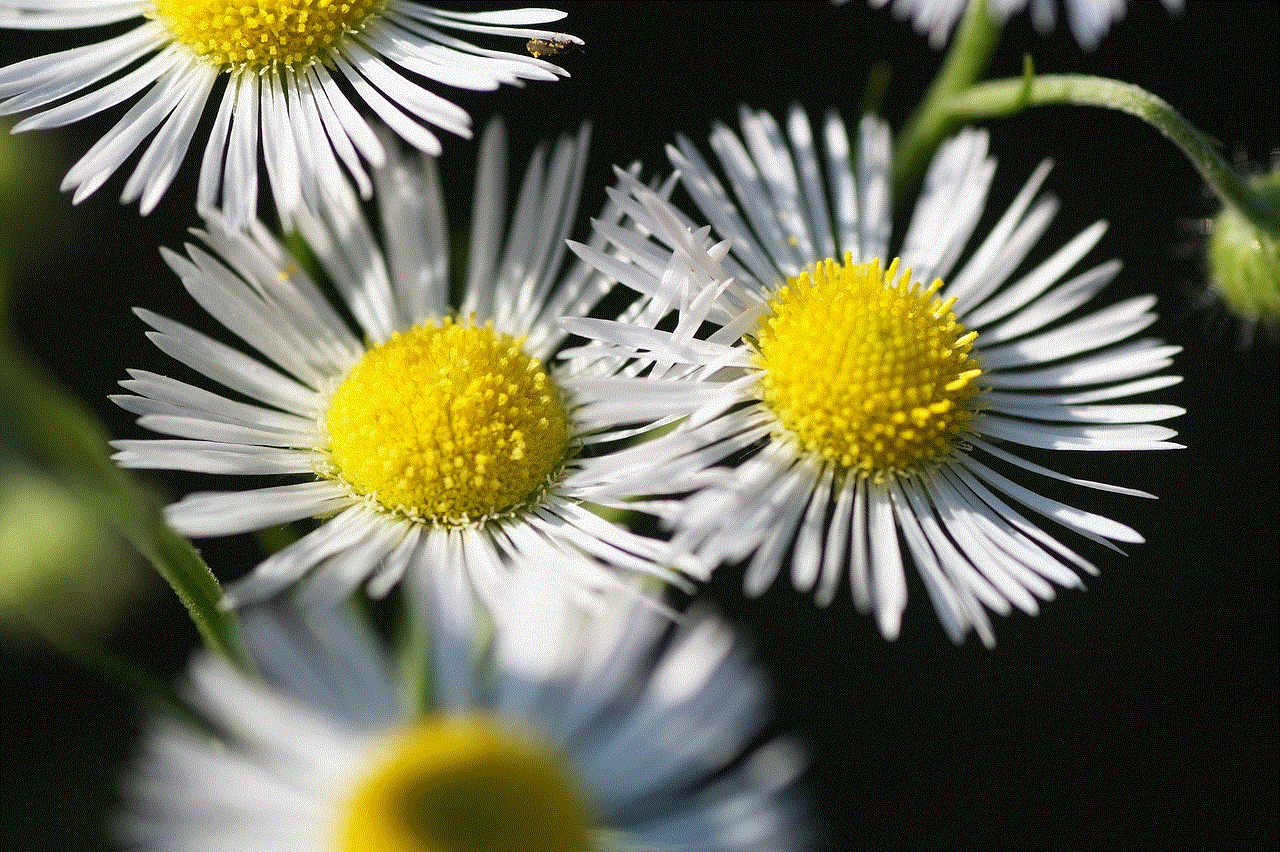
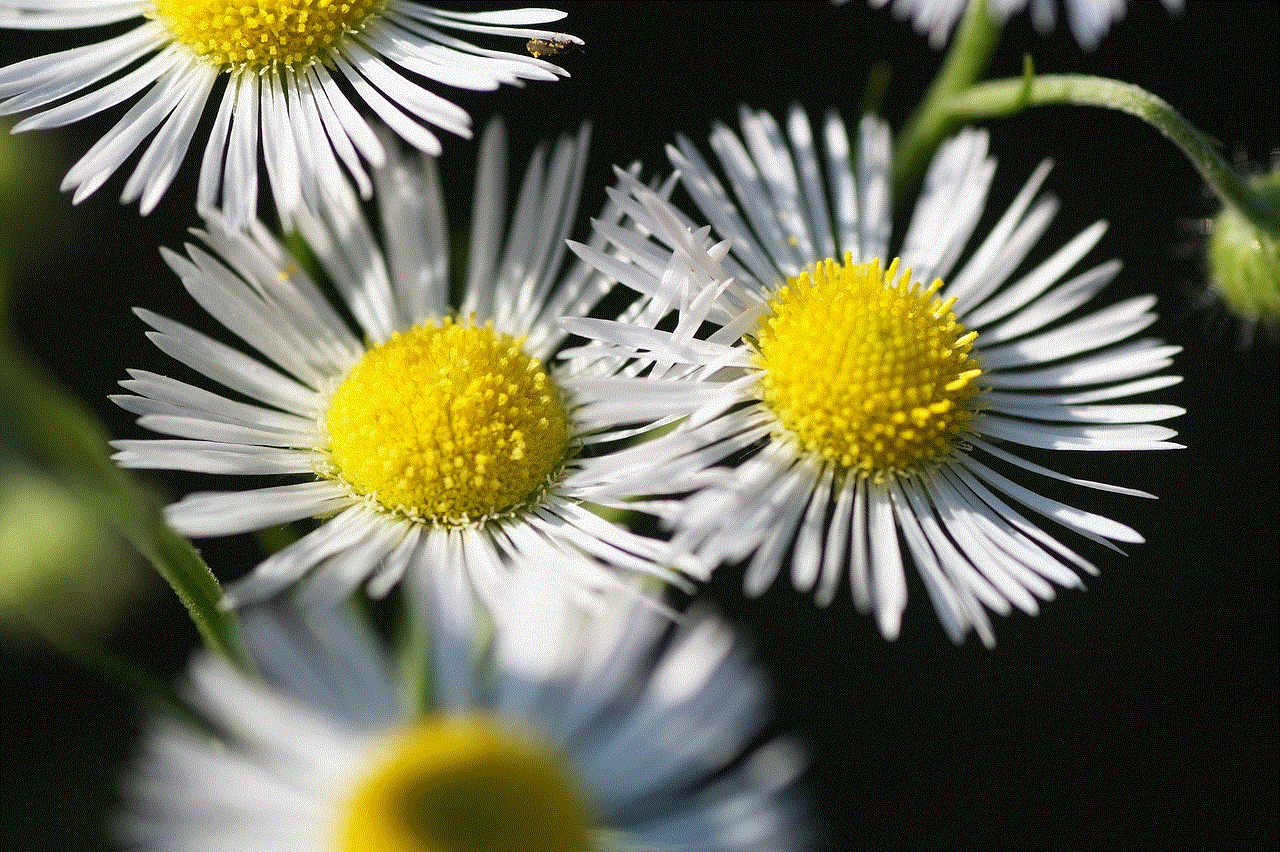
Apart from using apps, you can also use the built-in parental control options on your device to block videos on the YouTube app. For example, on iOS devices, you can go to Settings > Screen Time > Content & Privacy Restrictions > Content Restrictions > Web Content and choose “Limit Adult Websites.” This will restrict access to adult websites, including YouTube. Similarly, on Android devices, you can use Google’s Family Link app to set up parental controls and block specific apps, including YouTube.
If you are a YouTube content creator, you can also use the age-restriction feature to block videos on the YouTube app. This feature allows you to mark your videos as “age-restricted,” which means they will not be visible to users who are not logged in and have not verified their age. This can be a useful tool for creators who want to restrict access to their content to a specific age group. However, this feature is not entirely foolproof, as users can still access the video if they lie about their age.
Another way to block videos on the YouTube app is by using the “Not Interested” feature. This feature allows you to tell YouTube that you are not interested in a particular video or channel, and it will try to show you similar content less often. To use this feature, tap on the three dots next to the video title, select “Not Interested,” and choose the reason for not liking the video. This will prevent similar videos from appearing on your feed, but it is not a complete blocking solution.
If you are a YouTube Premium subscriber, you can also use the “Video Pause” feature to block videos on the YouTube app temporarily. This feature allows you to pause your watch history, which means that YouTube will not recommend videos based on your viewing habits for a specific period. To use this feature, go to Settings > History & Privacy > Pause watch history, and choose the duration for which you want to pause it. This can be a useful tool for individuals who want to limit their exposure to certain types of content for a specific time.
Lastly, if you want to block videos on the YouTube app for a specific topic or category, you can use the “Not Interested” feature on the YouTube homepage. Here, you can tap on the three dots next to a video or channel and select “Don’t recommend channel.” This will prevent videos from that channel from appearing on your feed. Moreover, you can also tap on the three dots next to a video and select “Not interested in this topic” to prevent similar videos from appearing on your feed. This can be a useful tool for individuals who want to restrict their exposure to certain topics or categories.
In conclusion, there are various ways to block videos on the YouTube app, and the most suitable method for you will depend on your specific requirements. Whether you are a parent wanting to restrict access to inappropriate content for your child or an individual who wants to have more control over the content they see on YouTube, there are plenty of options available for you. By using a combination of the methods mentioned above, you can create a safer and more controlled environment for yourself or your family on the YouTube app.
what does lowkey mean in texting
Lowkey is a term that has become increasingly popular in recent years, especially in the world of texting and social media. While it has been around for quite some time, its usage has skyrocketed with the rise of online communication. But what exactly does lowkey mean in texting? Is it just another trendy slang term, or does it hold a deeper meaning? In this article, we will explore the origins of lowkey, its various definitions, and its usage in different contexts.
The term “lowkey” originated from African American Vernacular English (AAVE) and was first used in rap music in the early 1990s. It is a combination of the words “low” and “key,” which means to keep something quiet or secret. In the early days, it was commonly used in the hip-hop and rap community to describe something that was intentionally kept on the down-low or hidden from the public eye. However, with the rise of social media and the widespread use of texting, the term has evolved to have a broader meaning.



Today, lowkey has taken on a more casual and informal connotation, and its usage has expanded beyond the original AAVE community. It is often used as an adjective to describe something that is subtle, low-profile, or not very noticeable. For example, in a text message, someone might say, “I’m having a lowkey day at home,” meaning that they are just staying in and not doing anything exciting or noticeable.
Another popular usage of lowkey is to express an understated feeling or emotion. For instance, someone might say, “I lowkey miss my ex,” meaning that they secretly miss their former partner, but they don’t want to admit it openly. This usage of lowkey is often seen when talking about something that is considered socially unacceptable or taboo. It allows the speaker to express their true feelings without being judged or criticized by others.
In some cases, lowkey can also be used to describe a person’s behavior or personality. For instance, someone might say, “She’s a lowkey kind of person,” meaning that the person is quiet, reserved, and doesn’t like to draw attention to themselves. This usage is different from the previous one, as it describes a person’s character rather than their feelings.
One of the most common ways lowkey is used in texting is to express a sense of secrecy or confidentiality. For example, someone might say, “I’ll tell you something, but you have to keep it lowkey,” meaning that the information should not be shared with others. This usage is similar to the original meaning of lowkey, where it was used to describe something that was kept hidden or secret.
In recent years, lowkey has also become a popular term in meme culture. Memes are humorous images or videos that are shared online, often with a caption or text overlay. Lowkey memes are ones that use the term in a humorous way, often poking fun at the original meaning of the word. These memes are often shared on social media platforms such as Instagram, Twitter , and Facebook, making the term even more widespread and popular.
While lowkey is generally used as an adjective, it can also be used as an adverb. For example, someone might say, “I’m lowkey excited about the party tonight,” meaning that they are quietly or secretly excited about the event. This usage is similar to the adverbial form of “low-key,” which means to do something in a subtle or low-profile manner.
On the other hand, lowkey can also be used in a negative sense, meaning to downplay or dismiss something. For instance, someone might say, “I lowkey don’t care about the drama,” meaning that they are not interested in getting involved in any conflicts or controversies. This usage is often seen when someone wants to express indifference or disinterest in a particular topic or situation.
In addition to its various meanings, lowkey also has different variations and slang terms that are used in texting. For instance, “highkey” is the opposite of lowkey and means something that is noticeable or obvious. It is often used in contrast, such as “I lowkey like him, but highkey, I’m not sure.” Other variations of lowkey include “super lowkey,” which means something that is extremely subtle or secretive, and “lowkey flexing,” which means to show off in a low-key manner.
While lowkey is mostly used in texting and social media conversations, it has also made its way into spoken language, especially among younger generations. It has become a part of the everyday vocabulary of many people, and its usage is no longer limited to a specific community or group. It has become a universal term that is widely understood and used by people from different backgrounds and cultures.
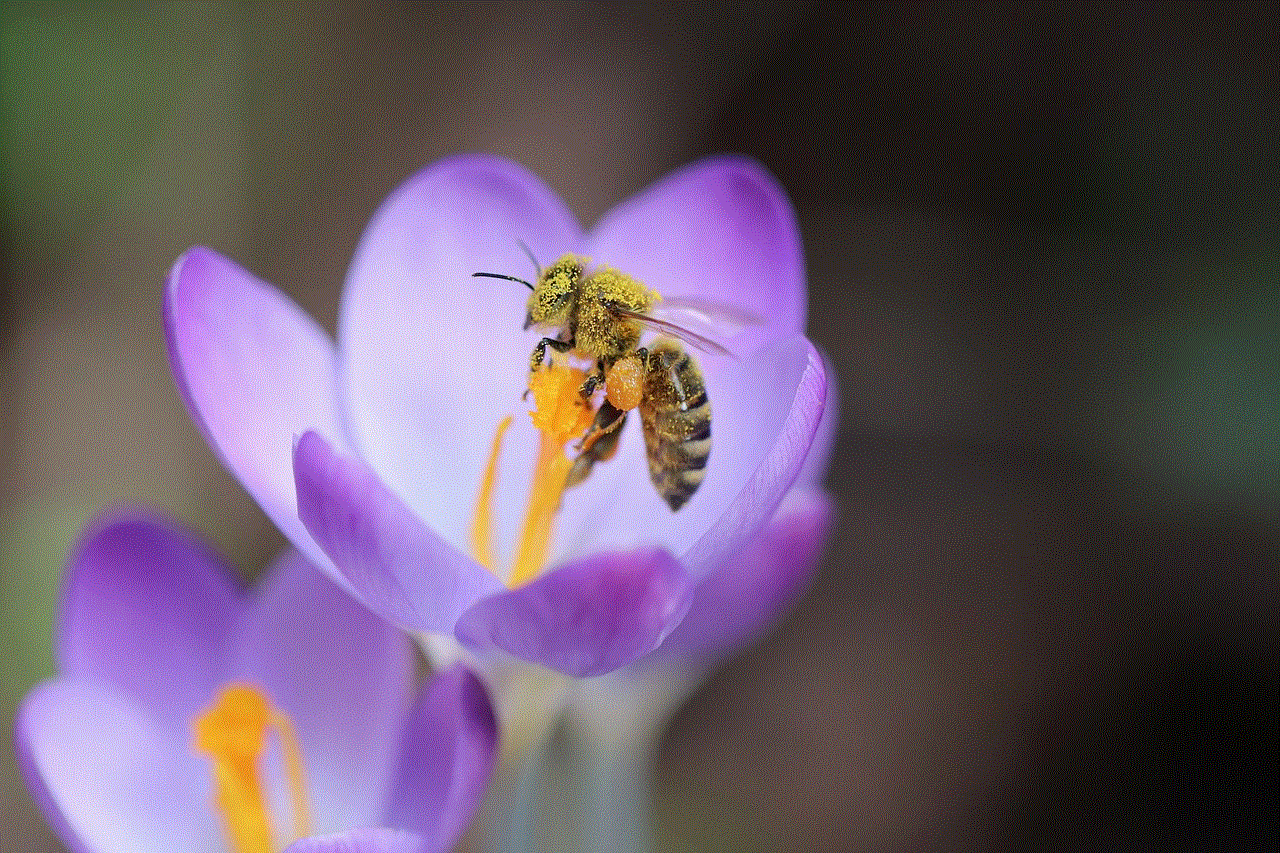
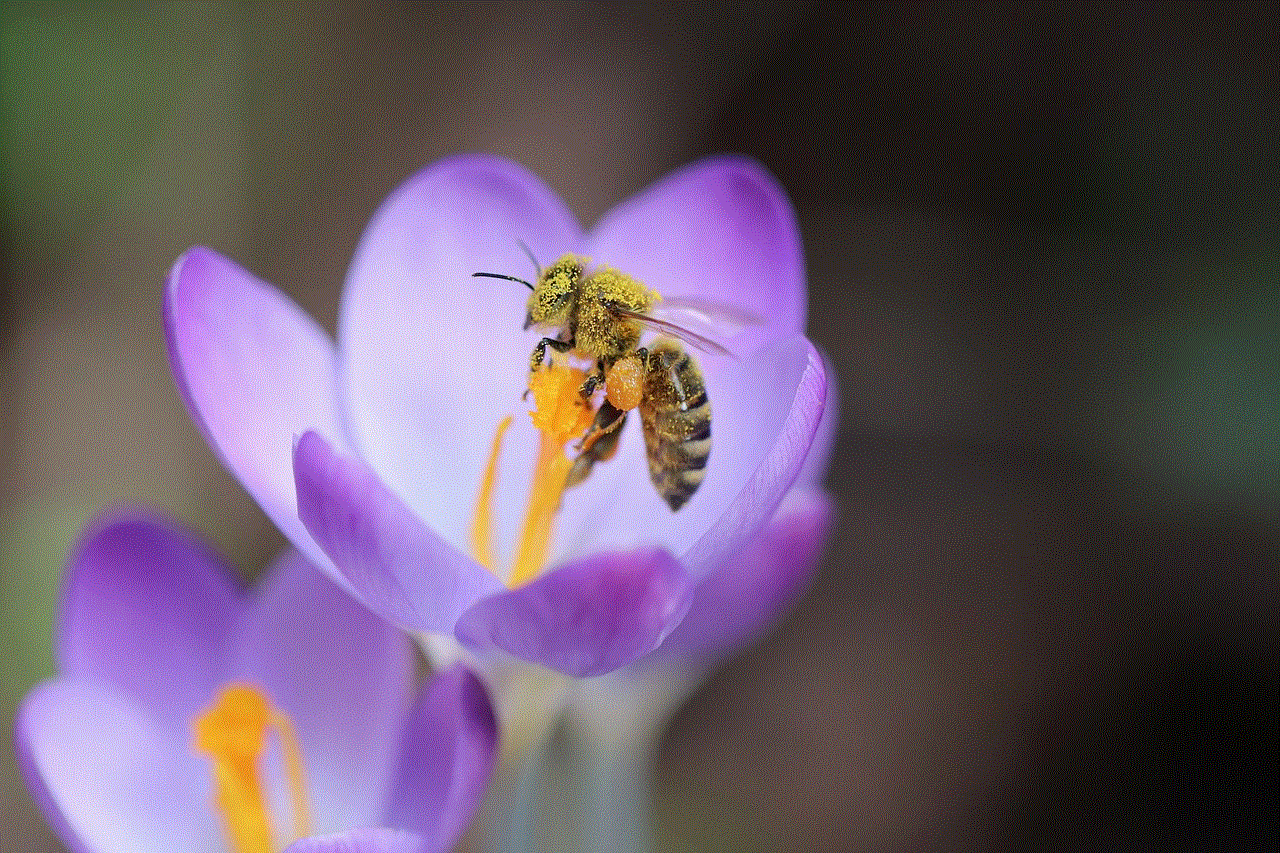
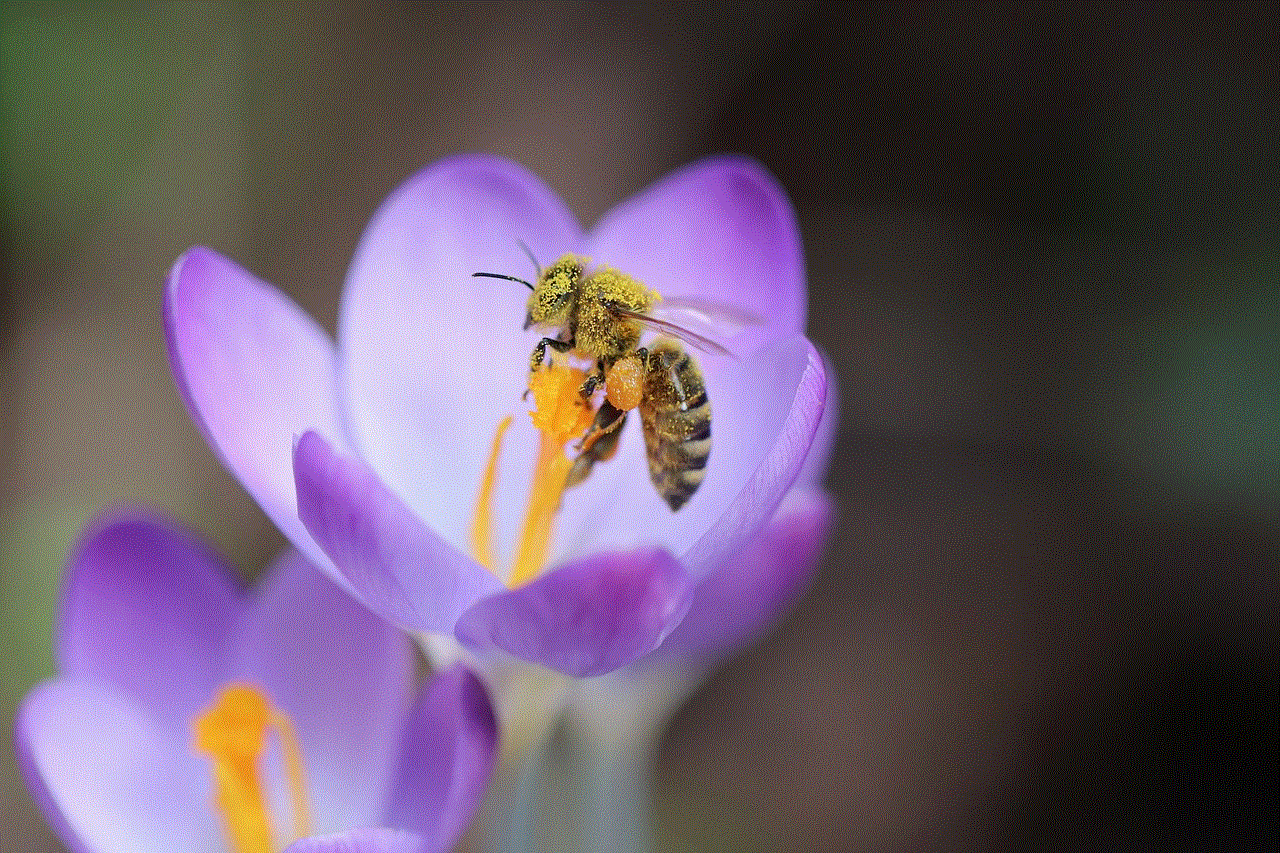
In conclusion, lowkey is a versatile term with multiple meanings and variations. Its usage has evolved from its original meaning of keeping something hidden or secret to a more casual and subtle expression of feelings, behavior, or personality. It has become a popular term in texting and social media conversations, and its usage is expected to continue to grow in the future. Whether you use it to describe your mood, express your feelings, or keep something confidential, lowkey has become an essential part of modern communication.