how to turn off norton security suite
Norton Security Suite is a popular antivirus program that offers comprehensive protection against various online threats such as viruses, malware, spyware, and ransomware. It is designed to safeguard your computer and personal information from cybercriminals and malicious attacks. However, there may be instances where you need to turn off Norton Security Suite, whether it’s for troubleshooting purposes or to install a new software. In this article, we will discuss the various methods to turn off Norton Security Suite and the precautions you should take while doing so.
Before we proceed, it is important to understand that turning off Norton Security Suite will leave your computer vulnerable to cyber threats. It is recommended to only disable it temporarily and enable it back as soon as possible. Also, make sure you have an alternative security solution in place to protect your computer while Norton Security Suite is turned off.
Method 1: Disabling Norton Security Suite from the System Tray
The easiest way to turn off Norton Security Suite is by using the system tray. Follow the steps below to disable it:
Step 1: Locate the Norton Security Suite icon in the system tray, usually located in the bottom right corner of the screen.
Step 2: Right-click on the icon and select “Disable Auto-Protect” from the menu.
Step 3: A confirmation window will appear. Click on “Yes” to confirm.
Step 4: Repeat the above steps and select “Disable Firewall” from the menu to disable the firewall.
Once both the Auto-Protect and Firewall are turned off, a red “X” mark will appear on the Norton Security Suite icon, indicating that it is disabled.
Method 2: Turning off Norton Security Suite from the Settings
If you are unable to access the system tray or prefer to disable Norton Security Suite from the settings, follow the steps below:
Step 1: Open Norton Security Suite by double-clicking on the desktop icon or searching for it in the Start menu.
Step 2: In the main window, click on “Settings” located at the top-right corner of the screen.
Step 3: In the Settings window, click on “Antivirus” or “Firewall” depending on what feature you want to disable.
Step 4: In the Antivirus or Firewall settings, toggle the switch next to “On” to turn it off.
Step 5: A confirmation window will appear. Click on “Yes” to disable the feature.
Method 3: Disabling Norton Security Suite from the Control Panel
If you are still unable to turn off Norton Security Suite, you can try disabling it from the Control Panel. Here’s how:
Step 1: Go to the Start menu and type “Control Panel” in the search bar. Select it from the search results.
Step 2: In the Control Panel, click on “Programs and Features.”
Step 3: Locate “Norton Security Suite” from the list of installed programs and click on “Uninstall.”
Step 4: A pop-up window will appear, offering you to either “Remove” or “Repair” the program. Select “Remove.”
Step 5: Follow the on-screen instructions to complete the uninstallation process.
Note: Disabling Norton Security Suite from the Control Panel will permanently remove it from your computer. You will need to reinstall it if you want to use it again.
Precautions to Take When Turning Off Norton Security Suite
Turning off Norton Security Suite should only be done as a last resort and for a very brief period. Here are some precautions you should take:
1. Make sure you have an alternative security solution in place before turning off Norton Security Suite.
2. Do not visit any suspicious websites or download any files while Norton Security Suite is turned off.
3. Be cautious of emails from unknown senders or containing suspicious attachments.
4. Do not connect any external devices such as USB drives or external hard drives while Norton Security Suite is disabled.
5. If you are turning off Norton Security Suite to install a new software, make sure you only download it from a trusted source.
6. Do not share any sensitive information online while Norton Security Suite is turned off.
7. Keep an eye out for any unusual activity on your computer and immediately turn on Norton Security Suite if you notice any suspicious behavior.
Conclusion
Norton Security Suite is a reliable and effective antivirus program that provides robust protection against various cyber threats. However, there may be instances where you need to turn it off temporarily. In this article, we discussed the various methods to disable Norton Security Suite and the precautions you should take when doing so. It is crucial to remember that disabling it will leave your computer vulnerable to cyber attacks, and it is recommended to only do so for a short period and have an alternative security solution in place. We hope this article has provided you with the necessary information to turn off Norton Security Suite safely and securely.
t mobile protection 360 tiers
T-Mobile Protection 360 Tiers: Comprehensive Coverage for Your Mobile Devices
In today’s fast-paced digital world, our mobile devices have become an indispensable part of our lives. From smartphones to tablets and smartwatches, these devices help us stay connected, informed, and entertained. However, as valuable as these devices are, they are also susceptible to damage, loss, and theft. That’s where T-Mobile Protection 360 comes in. With its various tiers of coverage, T-Mobile offers comprehensive protection for your mobile devices, ensuring peace of mind and hassle-free usage. In this article, we will delve into the different tiers of T-Mobile Protection 360 and explore the benefits they offer.
First, let’s take a closer look at T-Mobile Protection 360 and what it entails. T-Mobile Protection 360 is a service offered by the telecommunications company that provides coverage for your mobile devices against accidental damage, loss, theft, and mechanical breakdown. This comprehensive protection plan not only includes device replacement but also offers additional features such as AppleCare Services, McAfee Security, and ID Theft Protection.
T-Mobile Protection 360 is divided into three tiers: Protection 360, Protection 360 Plus, and Protection 360 Premium. Each tier offers different levels of coverage and benefits, allowing customers to choose the plan that best suits their needs and budget.
Starting with the basic tier, Protection 360 covers accidental damage, loss, and theft of your mobile device. If your device is damaged or lost, T-Mobile will provide a replacement device at no additional cost. This tier also includes McAfee Security for Mobile, which helps protect your device from viruses, malware, and other online threats. Additionally, Protection 360 offers ID Theft Protection, which provides credit monitoring and identity theft resolution services.
Moving up to the next tier, Protection 360 Plus adds even more benefits to the basic coverage. In addition to all the features offered in Protection 360, this tier includes AppleCare Services. With AppleCare Services, you can extend your warranty coverage for your Apple devices, receive priority access to technical support, and benefit from additional hardware repairs and replacements. This is particularly valuable for Apple users who rely heavily on their devices for work or personal use.
Finally, we have the top-tier protection plan, Protection 360 Premium. This tier offers all the features of Protection 360 Plus and adds some additional perks. One of the key benefits of Protection 360 Premium is McAfee Security for Unlimited Devices. This means that not only your mobile devices but also your computers and tablets are protected from online threats. This is especially useful in today’s interconnected world, where we use multiple devices to access the internet and store sensitive information.
Protection 360 Premium also includes Lookout Premium Plus, which provides comprehensive mobile security and privacy features. Lookout Premium Plus helps protect your personal and financial information, provides identity theft insurance, and offers a secure VPN for browsing the internet. With these additional features, you can rest assured that your devices and personal data are well-protected.
Now that we have explored the different tiers of T-Mobile Protection 360, let’s discuss the benefits of having comprehensive coverage for your mobile devices. Accidents happen, and even the most careful individuals can drop their phone or spill liquid on their tablet. With T-Mobile Protection 360, you can have peace of mind knowing that your device is protected against accidental damage. Whether it’s a cracked screen or water damage, T-Mobile will provide a replacement device, ensuring that you can stay connected without any interruptions.
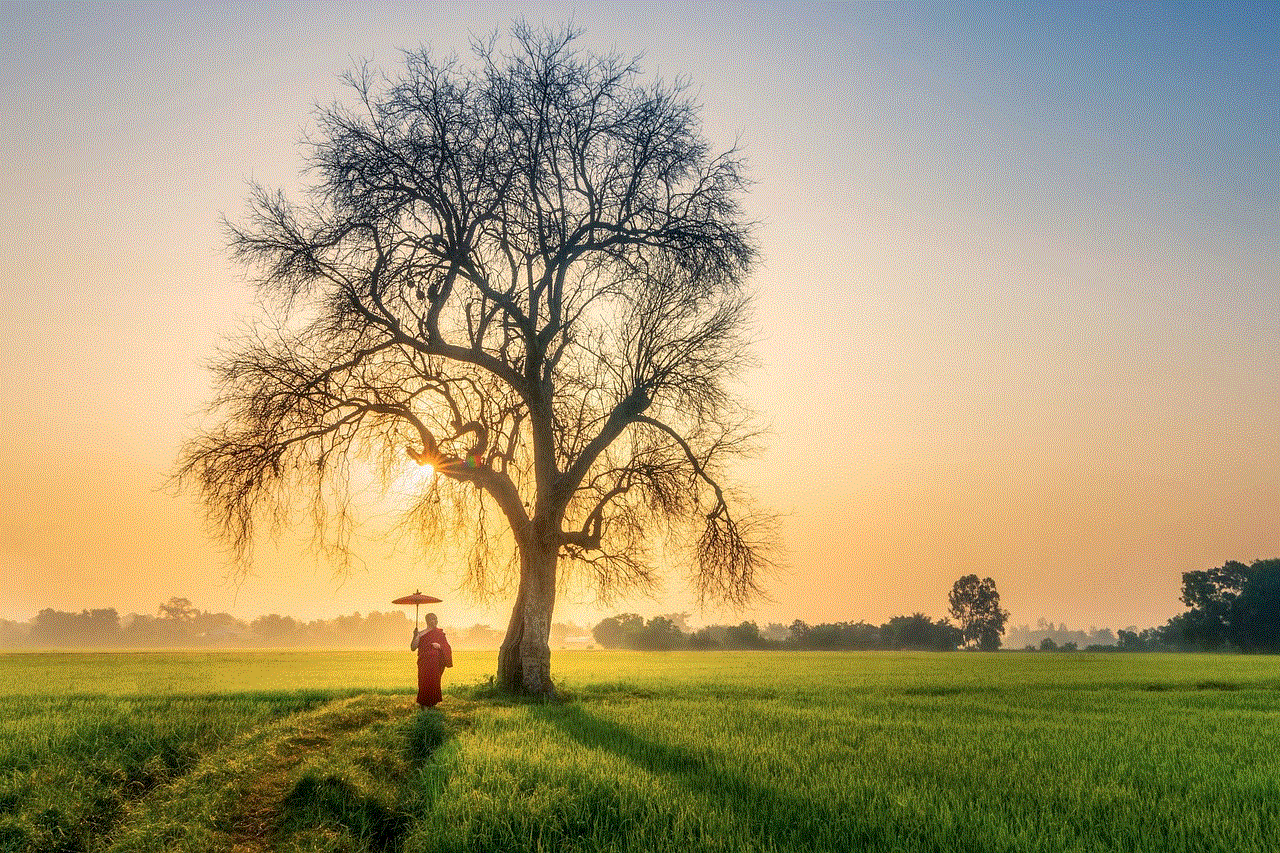
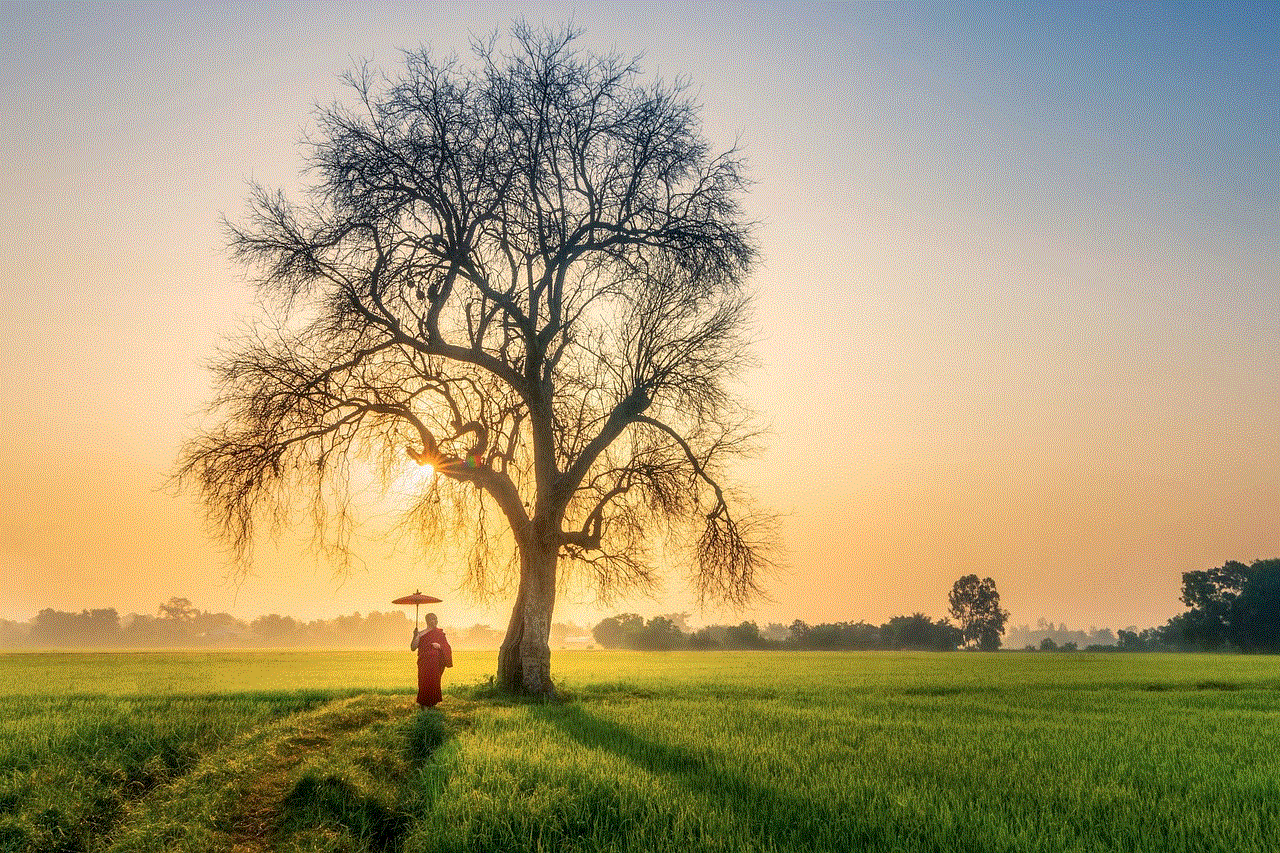
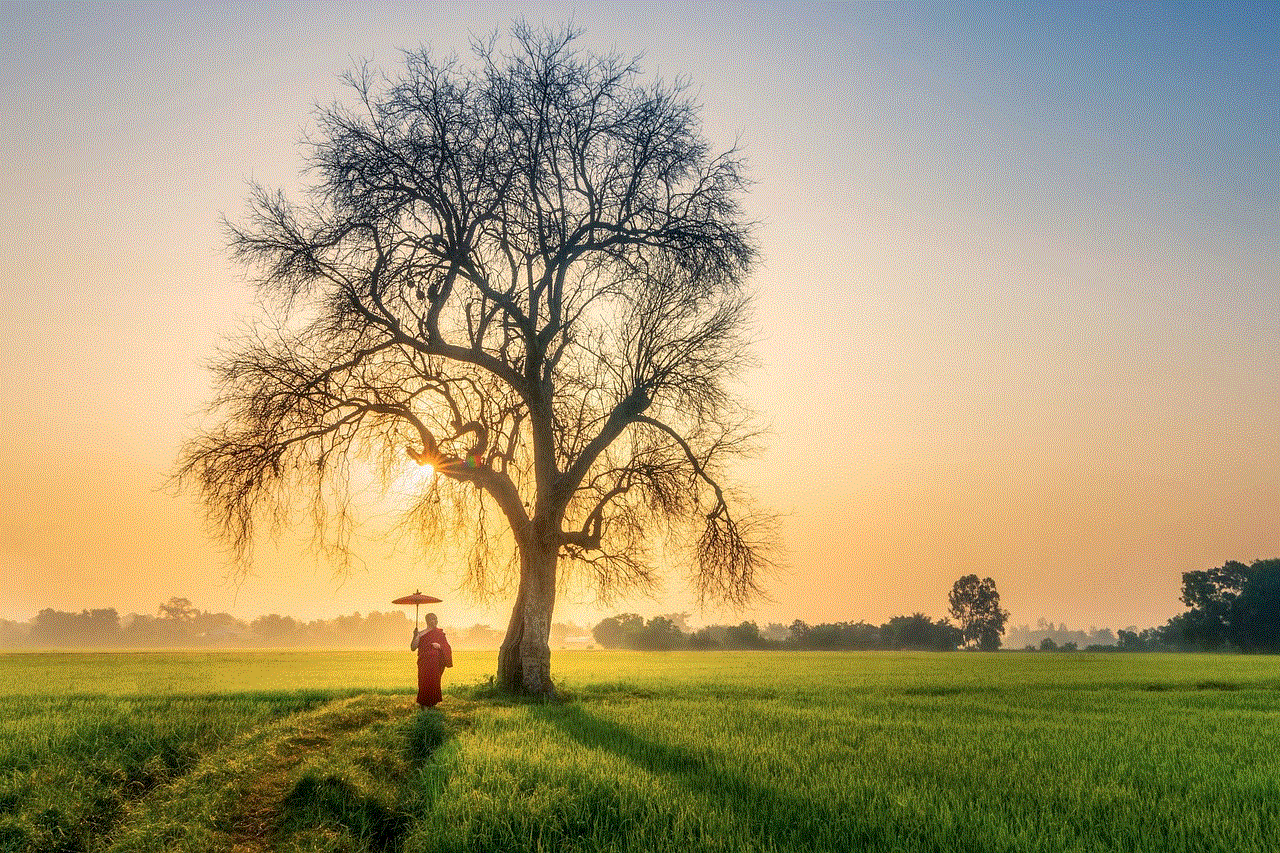
Moreover, the risk of loss or theft is a constant concern for mobile device owners. Losing your phone or having it stolen can be a frustrating and potentially costly experience. However, with T-Mobile Protection 360, you can easily replace your device and minimize the financial impact of such an incident. By providing a replacement device at no additional cost, T-Mobile ensures that you can get back to your daily routine without any delays.
In addition to device replacement, T-Mobile Protection 360 also offers valuable security features. McAfee Security for Mobile protects your device from viruses, malware, and other online threats. With the increasing prevalence of cyberattacks and data breaches, having robust security software is crucial to safeguarding your personal and financial information. T-Mobile’s partnership with McAfee ensures that your device is protected against the latest threats, giving you peace of mind when browsing the internet or downloading apps.
Furthermore, T-Mobile Protection 360 provides ID Theft Protection, which is an invaluable feature in today’s digital age. With identity theft on the rise, monitoring your credit and personal information has become essential. T-Mobile’s ID Theft Protection not only offers credit monitoring but also provides identity theft resolution services. In the unfortunate event that your identity is compromised, T-Mobile will assist you in resolving the issue and restoring your identity. This comprehensive protection gives you the confidence to use your mobile devices without worrying about the potential consequences of identity theft.
For Apple users, the inclusion of AppleCare Services in the Protection 360 Plus tier is a significant advantage. Apple devices are known for their reliability and performance, but they can still experience hardware issues. With AppleCare Services, you can extend your warranty coverage, ensuring that your device is protected even after the manufacturer’s warranty expires. Additionally, AppleCare Services provide access to priority technical support, allowing you to quickly resolve any issues you may encounter with your Apple device.
Lastly, the top-tier Protection 360 Premium offers a range of additional features that further enhance the protection provided by T-Mobile. McAfee Security for Unlimited Devices ensures that all your devices, including computers and tablets, are protected from online threats. This level of coverage is especially valuable for individuals who use multiple devices to access the internet and store sensitive information. With McAfee Security for Unlimited Devices, you can enjoy a secure online experience across all your devices.
Moreover, the inclusion of Lookout Premium Plus in Protection 360 Premium adds an extra layer of security and privacy. Lookout Premium Plus offers mobile security features such as safe browsing, privacy alerts, and theft alerts. It also provides identity theft insurance, giving you financial protection in case of an identity theft incident. With Lookout Premium Plus, you can confidently use your mobile devices, knowing that your personal and financial information is well-protected.
In conclusion, T-Mobile Protection 360 offers comprehensive coverage for your mobile devices, ensuring that you can use them with confidence. With its three tiers of coverage, T-Mobile provides various levels of protection to suit different needs and budgets. From accidental damage to loss and theft, T-Mobile will provide a replacement device at no additional cost, minimizing any disruptions to your daily routine. Additionally, T-Mobile’s partnerships with McAfee and Lookout ensure that your devices are protected from online threats and that your personal and financial information is safeguarded. With T-Mobile Protection 360, you can enjoy the convenience and functionality of your mobile devices without worrying about the potential risks they may face.
best roblox games for 8 year olds
Best Roblox Games for 8 Year Olds: A Guide to Fun and Safe Play
Roblox has become a worldwide phenomenon, with millions of players of all ages enjoying the wide range of games available on the platform. With its user-generated content and immersive gameplay, Roblox offers endless possibilities for entertainment and creativity. However, finding the best Roblox games for 8 year olds can be a daunting task, as not all games are suitable for young players. In this article, we will explore some of the top Roblox games that are both fun and safe for 8 year olds to enjoy.
1. Adopt Me!
Adopt Me! is one of the most popular games on Roblox, especially among younger players. In this game, players can create and care for their own virtual pets, such as dogs, cats, and even dragons. They can also explore a vibrant virtual world, complete quests, and interact with other players. Adopt Me! encourages creativity, responsibility, and teamwork, making it an ideal game for 8 year olds.
2. MeepCity
MeepCity is another highly popular game on Roblox, where players can build their own virtual houses, go fishing, participate in various activities, and even adopt adorable creatures called Meeps. This game offers a safe and friendly environment for young players to socialize and engage in imaginative play. MeepCity also has a strong emphasis on teamwork and collaboration, allowing players to work together to achieve common goals.
3. Natural Disaster Survival
Natural Disaster Survival is a thrilling game that challenges players to survive different types of disasters, such as earthquakes, floods, and tornadoes. While it may sound intense, the game is designed with child-friendly graphics and mechanics, making it suitable for 8 year olds. Natural Disaster Survival promotes problem-solving skills, quick thinking, and teamwork, as players must work together to stay alive and escape the disasters.
4. Work at a Pizza Place
For 8 year olds who dream of running their own business, Work at a Pizza Place is the perfect game. In this game, players can work in various roles at a pizza restaurant, such as a chef, cashier, or delivery driver. They can earn virtual currency, customize their avatar, and even buy their own house. Work at a Pizza Place teaches young players about responsibility, teamwork, and the value of hard work.
5. Theme Park Tycoon 2
Theme Park Tycoon 2 allows players to unleash their creativity and build their own dream theme park. From designing roller coasters to managing staff and finances, this game offers a comprehensive simulation experience for young players. Theme Park Tycoon 2 encourages problem-solving skills, strategic thinking, and resource management, making it an engaging and educational game for 8 year olds.
6. Royale High
Royale High is a role-playing game that transports players to a magical high school, where they can customize their characters, attend classes, participate in events, and explore a stunning fantasy world. With its enchanting visuals and immersive gameplay, Royale High is a popular choice among young players. The game promotes creativity, socialization, and self-expression, allowing 8 year olds to unleash their imagination and make new friends.
7. Super Golf
Super Golf offers a fun and relaxing experience for young players who enjoy sports games. With its colorful and vibrant golf courses, players can challenge themselves and compete with friends to achieve the lowest score. Super Golf promotes hand-eye coordination, patience, and perseverance, making it an enjoyable and educational game for 8 year olds.
8. Hide and Seek Extreme
Hide and Seek Extreme is a thrilling game that combines hide-and-seek gameplay with a variety of unique maps and settings. Players can take turns hiding or seeking, using their wits and observational skills to outsmart their opponents. Hide and Seek Extreme encourages critical thinking, spatial awareness, and problem-solving skills, making it an exciting and intellectually stimulating game for 8 year olds.
9. Tower of Hell
Tower of Hell is a challenging and addictive game that tests players’ parkour skills and determination. In this game, players must navigate through a series of increasingly difficult obstacle courses, reaching the top of each tower. Tower of Hell promotes perseverance, resilience, and problem-solving skills, as players must learn from their mistakes and find new strategies to overcome obstacles. While it may be challenging for some 8 year olds, it can be a rewarding and engaging experience for those who enjoy a good challenge.
10. Super Hero Tycoon



Super Hero Tycoon allows players to become their own superhero and build their own crime-fighting empire. From designing a secret lair to recruiting sidekicks and battling villains, this game offers a thrilling superhero experience for young players. Super Hero Tycoon promotes creativity, strategic thinking, and leadership skills, making it an exciting and empowering game for 8 year olds.
In conclusion, Roblox offers a vast selection of games that are suitable for 8 year olds, providing them with an interactive and safe environment to explore, create, and learn. From pet adoption and pizza restaurant management to surviving natural disasters and building theme parks, there are countless options for young players to enjoy on Roblox. With the games listed above, 8 year olds can have fun, develop valuable skills, and make new friends within the Roblox community.