how to monitor child’s text messages
With the rise of technology and the widespread use of smartphones, many parents are concerned about their child’s safety and well-being. One of the biggest concerns is the use of text messaging, as it can be a gateway for cyberbullying, online predators, and inappropriate content. As a result, many parents are wondering how they can monitor their child’s text messages to ensure their safety. In this article, we will explore the various ways parents can monitor their child’s text messages and the potential benefits and drawbacks of each method.
1. Why Monitor Your Child’s Text Messages?
Before we dive into the different ways to monitor your child’s text messages, it’s important to understand why you might want to do so in the first place. As a parent, your child’s safety and well-being are your top priorities. With the rise of cyberbullying, sexting, and online predators, it’s only natural to be concerned about what your child is exposed to through their text messages.
Moreover, as children are becoming more tech-savvy at a younger age, it’s important for parents to stay updated on the latest trends and dangers in the digital world. By monitoring your child’s text messages, you can stay informed about their online activities and intervene if necessary to protect them from potential harm.
2. Talk to Your Child About the Importance of Safe Texting
Before jumping to monitoring your child’s text messages, it’s essential to have an open and honest conversation with them about the importance of safe texting. Explain to them the potential dangers of sharing personal information, inappropriate content, and engaging with strangers online. Encourage them to come to you if they ever feel uncomfortable or if they receive any concerning messages.
It’s also crucial to establish rules and boundaries for texting, such as not responding to unknown numbers, not sharing personal information, and not engaging in inappropriate conversations. By having these conversations, you can educate your child about the importance of safe texting and build trust between you and your child.
3. Use parental control apps
One of the most popular ways to monitor your child’s text messages is through parental control apps . These apps allow parents to monitor their child’s online activities, including text messages, social media, and internet browsing. Some popular parental control apps include Qustodio, Net Nanny, and Norton Family Premier.
These apps offer a wide range of features, such as setting time limits for device usage, blocking inappropriate content, and monitoring text messages. With these apps, parents can receive notifications when their child receives or sends a text message, view the content of the messages, and even block specific contacts or keywords.
4. Check Your Child’s Phone Regularly
Another way to monitor your child’s text messages is by physically checking their phone regularly. This method requires a bit more effort and time, but it allows parents to have a more hands-on approach to monitoring their child’s online activities. By checking their phone, you can see the messages they have sent and received, the contacts they are communicating with, and the content of the messages.
However, this method may not be as effective as parental control apps, as there is a chance that your child may delete messages or use a different messaging app that you are not aware of. It’s also essential to respect your child’s privacy and only check their phone if you have a valid reason to do so, such as suspecting their involvement in cyberbullying or receiving inappropriate messages.
5. Use Built-in Device Features
Some smartphones have built-in features that allow parents to monitor their child’s text messages. For example, iPhones have a feature called “Screen Time” that allows parents to set app limits, view app usage, and even restrict certain apps, including messaging apps. Android phones also have similar features, such as “Digital Wellbeing” and “Family Link.”
These features may not be as comprehensive as parental control apps, but they can still provide parents with basic monitoring capabilities. It’s important to note that these features may not be available in all devices, so it’s best to check your child’s phone to see if they have these options.
6. Use Text Message Forwarding
If you and your child have iPhones, you can use the text message forwarding feature to receive a copy of their text messages on your own device. This feature allows you to receive all the messages that your child receives and sends from their phone to yours. However, this method may not be suitable for all parents, as it requires access to your child’s device and their permission to enable the feature.
7. Consider a Dedicated Text Monitoring Service
There are also dedicated text monitoring services available that allow parents to monitor their child’s text messages. These services are usually subscription-based and offer a wide range of features, such as monitoring social media, tracking your child’s location, and setting time limits for device usage.
However, these services can be quite expensive, and some may require you to install software on your child’s device, which may not be suitable for all parents. It’s important to thoroughly research these services and read reviews before choosing one.
8. Have an Open and Trusting Relationship with Your Child
Ultimately, the most effective way to monitor your child’s text messages is by having an open and trusting relationship with them. By establishing trust and open communication, you can encourage your child to come to you if they receive any concerning messages or if they are being cyberbullied. It’s also essential to respect your child’s privacy and only monitor their text messages when necessary.
9. The Potential Drawbacks of Monitoring Your Child’s Text Messages
While monitoring your child’s text messages may seem like a necessary step to ensure their safety, it’s essential to consider the potential drawbacks of this approach. One of the biggest concerns is the invasion of privacy, as children and teenagers value their privacy and may feel resentful if they find out that their parents are monitoring their text messages.
Moreover, constant monitoring may also hinder your child’s development of independence and trust. It’s crucial to find a balance between protecting your child and giving them the freedom to make their own choices.
10. Conclusion
In today’s digital age, it’s important for parents to stay vigilant and informed about their child’s online activities. While monitoring your child’s text messages may seem like a necessary step, it’s important to consider the potential drawbacks and find a balance between protecting your child and respecting their privacy. By having open and honest conversations with your child, setting boundaries, and using the appropriate monitoring methods, you can ensure their safety and well-being in the digital world.
what is the roku pin to add channels
Roku is a popular streaming device that allows users to access a wide variety of content, ranging from movies and TV shows to news and sports channels. One of the key features of Roku is its ability to add channels, which are essentially apps that provide access to specific content. However, in order to add channels on Roku, users are required to enter a pin. In this article, we will delve into what a Roku pin is, why it is important, and how to find or set it up.
What is a Roku Pin?
A Roku pin is a four-digit code that is used to authorize and add channels to a user’s Roku account. This pin acts as a security measure to prevent unauthorized purchases and to restrict access to certain content. It is a unique code that is assigned to each Roku account and must be entered whenever a new channel is added to the device.
Why is it important?
The Roku pin plays a crucial role in securing a user’s account and preventing any unauthorized access. Without the pin, anyone with access to the Roku device can add channels and make purchases, which can result in unexpected charges on the user’s account. Therefore, the pin serves as a protective measure to safeguard the user’s account and personal information.
In addition to security, the Roku pin also allows parents to control the content their children have access to on the device. By setting up a pin, parents can restrict their children’s access to certain channels and prevent them from making any purchases without their knowledge.
How to Find Your Roku Pin?
When setting up a Roku account, users are required to create a pin. However, if you have forgotten your pin or want to change it, there are a few methods to find it.
Method 1: Using the Roku Website
One way to find your Roku pin is by logging into your Roku account through the website. Once logged in, click on the “Update” button under the “PIN preference” section. This will display your current pin as well as give you the option to change it.
Method 2: On Your Roku Device
Another way to find your Roku pin is through your Roku device. Go to the “Settings” menu and select “System”. From there, click on “About” and then “Device Info”. Your Roku pin will be displayed under the “Device Info” section.



Method 3: Contacting Roku Support
If you are unable to find your Roku pin using the above methods, you can contact Roku support for assistance. They will be able to provide you with your pin or guide you on how to change it.
How to Set Up Your Roku Pin?
If you have recently purchased a Roku device and are setting up your account for the first time, you will be required to create a pin. To do so, follow these steps:
Step 1: Log into your Roku account through the website or on your device.
Step 2: Go to the “PIN preference” section and click on the “Update” button.
Step 3: Select “Yes” when prompted to set up a pin.
Step 4: Enter a four-digit pin of your choice and confirm it.
Step 5: Click “Save Changes” to complete the process.
How to Add Channels to Roku Using a Pin?
Now that you have set up your Roku pin, you can start adding channels to your device. Here’s how:
Step 1: From the home screen, navigate to the “Streaming Channels” option.
Step 2: Select “Channel Store” to browse through the available channels.
Step 3: Once you have found a channel you want to add, click on “Add Channel”.
Step 4: A prompt will appear asking for your Roku pin. Enter it and click “Add Channel” again to confirm.
Step 5: The channel will now be added to your device and will appear on your home screen.
How to Change Your Roku Pin?
If you want to change your Roku pin for any reason, follow these steps:
Step 1: Log into your Roku account through the website or on your device.
Step 2: Go to the “PIN preference” section and click on the “Update” button.
Step 3: Select “Yes” when prompted to change your pin.
Step 4: Enter your current pin and then enter your new pin twice to confirm.
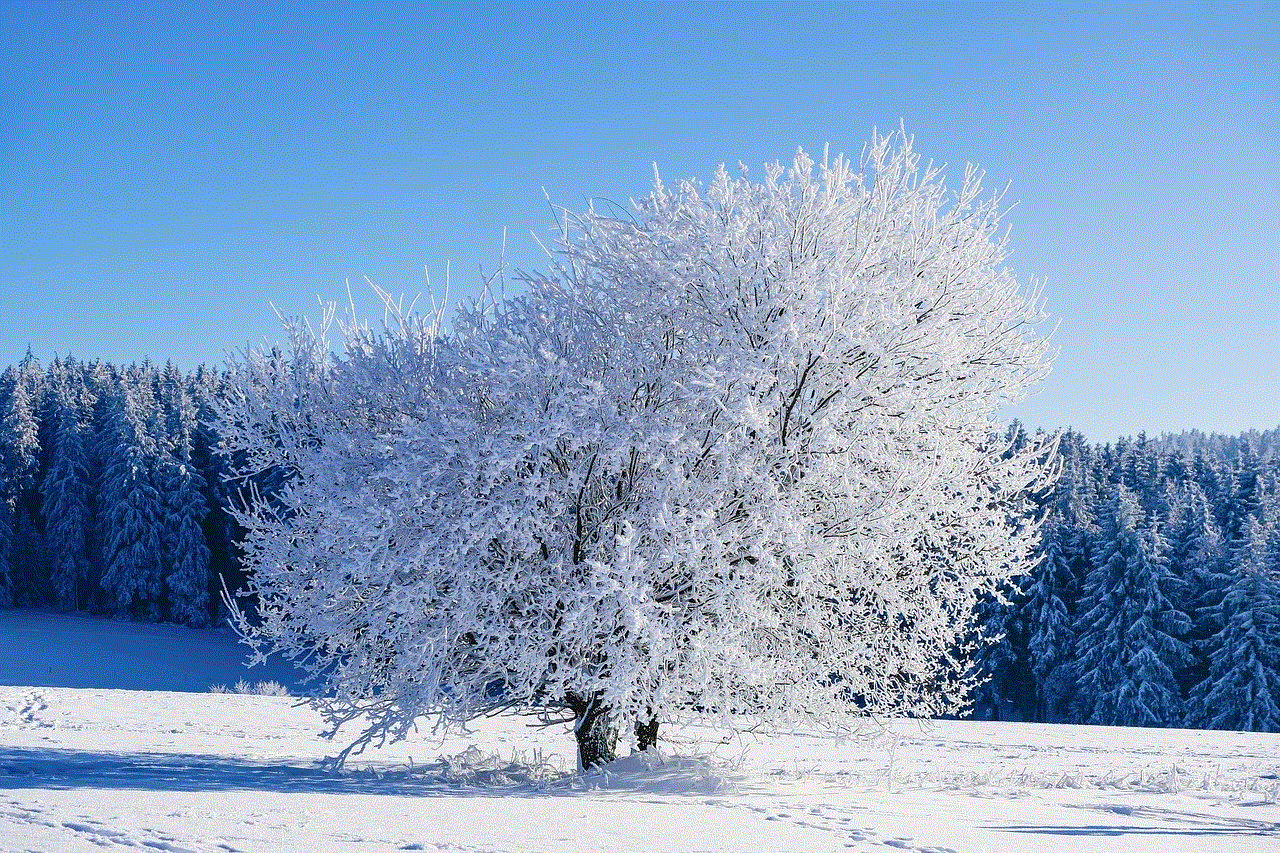
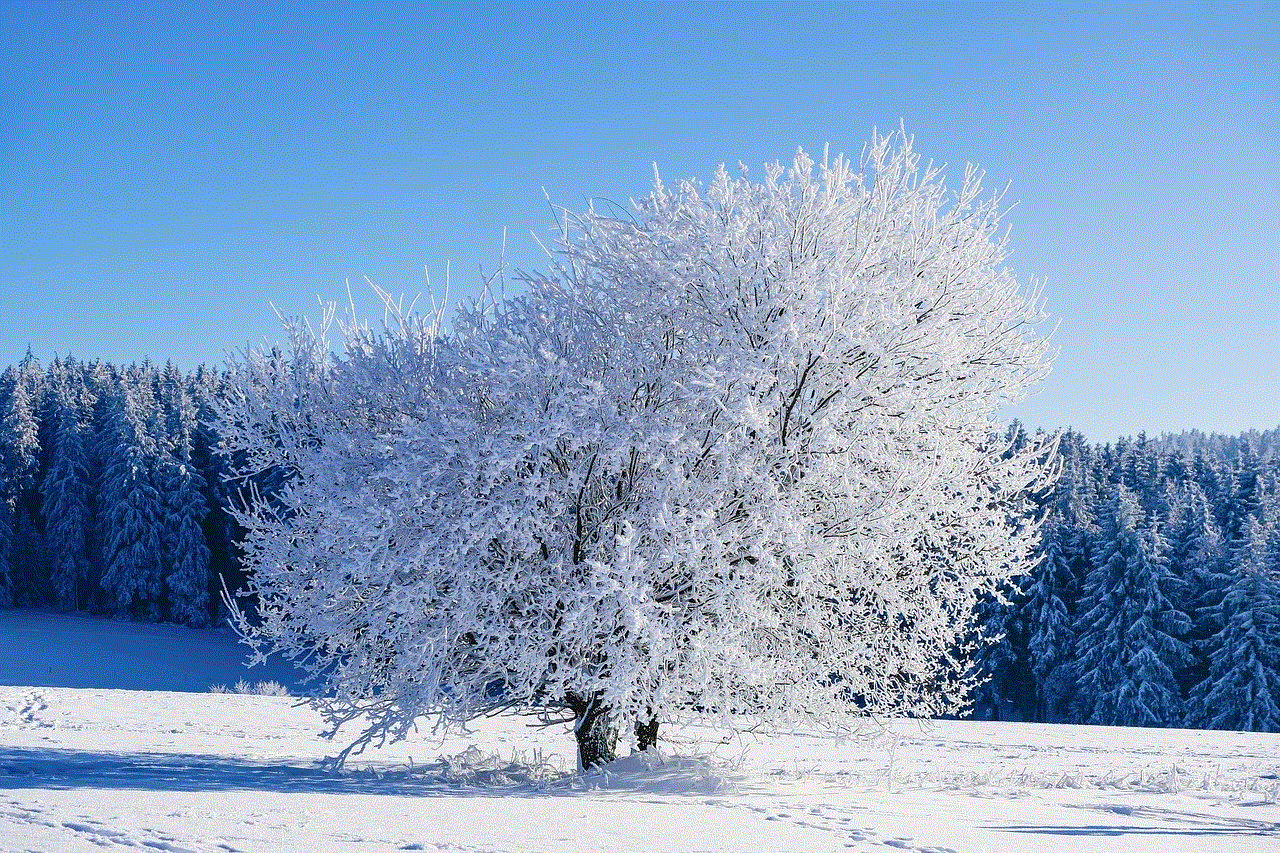
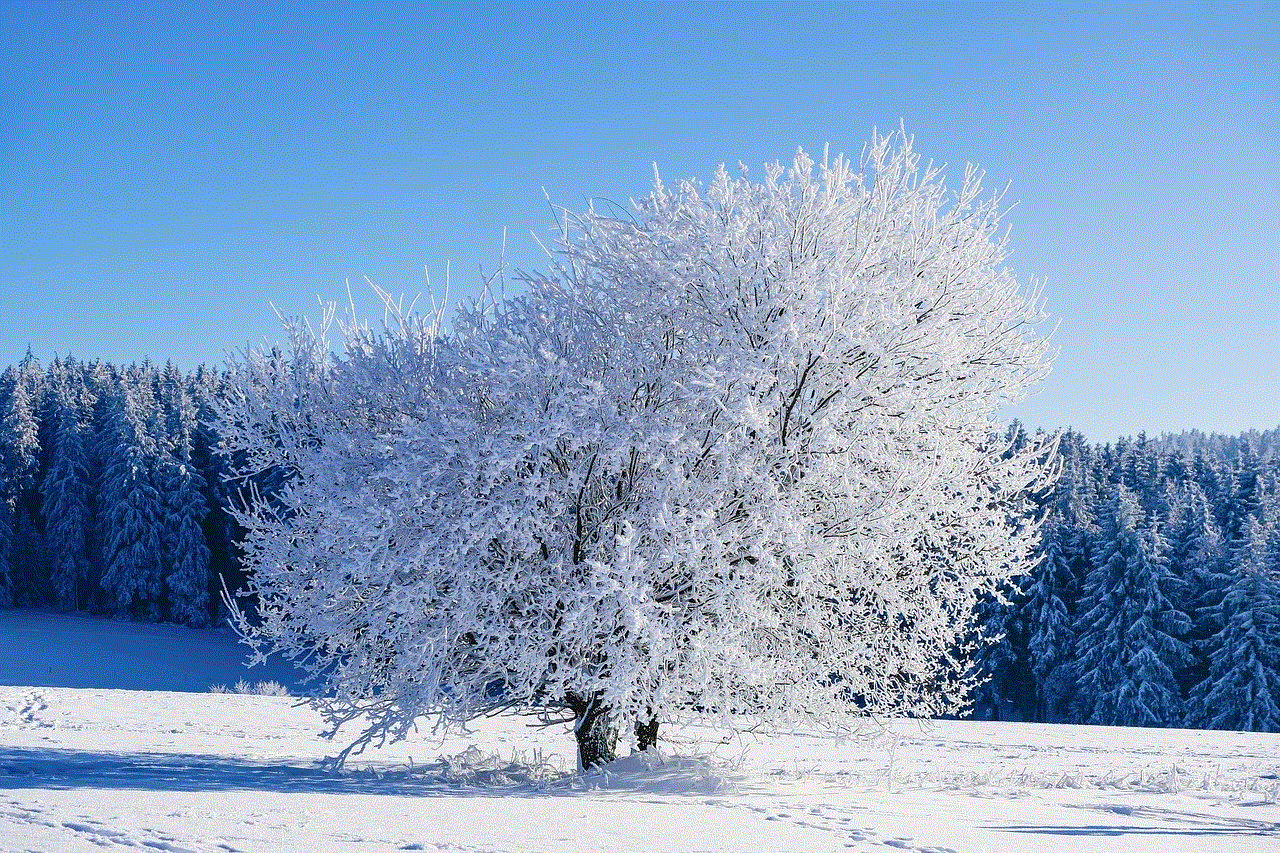
Step 5: Click “Save Changes” to complete the process.
Tips for Setting Up Your Roku Pin
– Choose a pin that is easy for you to remember but difficult for others to guess.
– Avoid using your birthdate or any other personal information as your pin.
– Keep your pin secure and do not share it with anyone.
– If you have children, consider setting up a separate pin for them to restrict their access to certain channels.
– Regularly change your pin for added security.
In conclusion, a Roku pin is an essential security measure that ensures the safety of your account and personal information. It also allows you to control the content your children have access to on the device. Setting up a pin is a quick and easy process, and it is highly recommended for all Roku users. By following the steps outlined in this article, you can easily set up, find, and change your Roku pin, giving you peace of mind while enjoying your favorite content on the device.
can you have a private twitch stream
Twitch is a popular online streaming platform that primarily focuses on video game live streaming, but also includes other types of content such as music, creative arts, and real-life streaming. While most streams on Twitch are public and can be viewed by anyone, there is also an option for private streams. Private streams are not visible to the general public and can only be accessed by a select group of individuals. In this article, we will delve into the world of private Twitch streams, exploring what they are, how they work, and whether or not you can have one.
What are Private Twitch Streams?
Private Twitch streams are live broadcasts that are only viewable to a specific group of people. These streams are not visible on the Twitch homepage or the streamer’s channel page, and can only be accessed through a unique link or invitation. This feature was introduced in 2017 as a way for streamers to have more control over their content and who can view it.
How do Private Twitch Streams Work?
Private Twitch streams work by creating a password-protected stream that can only be accessed by individuals who have been invited by the streamer. The streamer has the option to invite specific users or create a unique link that can be shared with a select group of people. This link can be shared through social media, email, or any other means of communication. Only those who have the link or password can view the stream, making it completely private.
Why would someone want a Private Twitch Stream?
There are a few reasons why someone might want to have a private Twitch stream. One of the main reasons is to have more control over who can view their content. With public streams, anyone can join and watch, which can lead to unwanted viewers and potential harassment. Private streams allow the streamer to limit their audience to a select group of people, creating a safer and more comfortable environment.
Another reason for having a private Twitch stream is to host a more intimate and exclusive experience for a particular group of viewers. This could be for a specific community, a group of friends, or even for educational purposes. Private streams can also be used for testing out new content or features before making it public. This allows for feedback from a smaller group of people before launching it to a larger audience.
Can you have a Private Twitch Stream?
The short answer is yes, you can have a private Twitch stream. However, there are a few requirements that need to be met in order to do so. Firstly, you need to be a Twitch affiliate or partner to have access to this feature. This means that you need to have at least 50 followers, have streamed for a minimum of 8 hours in the last 30 days, and have an average of 3 or more concurrent viewers. If you meet these requirements, you can enable the private stream option in your channel settings.
It is also important to note that private streams are only available on the desktop version of Twitch and cannot be accessed through the mobile app. This is something to keep in mind when inviting viewers to your private stream. Additionally, private streams are limited to a maximum of 25 viewers at a time. This is to ensure that the stream runs smoothly and to prevent any potential server issues.
Benefits of Private Twitch Streams
Private Twitch streams offer several benefits for both the streamer and the viewers. For streamers, it allows for a more controlled and personalized experience. They can choose who can view their content, making it safer and more enjoyable for themselves and their viewers. Private streams also offer a sense of exclusivity, which can be appealing to some viewers.
For viewers, private streams can offer a more intimate and interactive experience. With a smaller audience, there is a higher chance of the streamer interacting with their viewers and responding to comments and questions. Private streams also have a lower chance of being affected by internet trolls or spam, creating a more positive and enjoyable viewing experience.
Challenges of Private Twitch Streams
While private Twitch streams offer many benefits, there are also a few challenges that come with it. One of the main challenges is that it limits the potential for growth and discovery. With a private stream, only those who have been invited can view it, making it harder for new viewers to discover the streamer. This can be a disadvantage for those who are trying to grow their channel and reach a larger audience.
Another challenge is the limited number of viewers allowed in a private stream. While the 25 viewer limit is in place to ensure a smooth stream, it can be a disadvantage for streamers who have a larger following. This means that not all of their viewers will be able to join the private stream, which can lead to disappointment and frustration.



In conclusion, private Twitch streams offer a unique and exclusive streaming experience for both the streamer and the viewers. While they do have some limitations, they can be a great option for those who want more control over their content and a more intimate viewing experience. If you meet the requirements and are looking for a way to have a more personalized and safer streaming experience, then a private Twitch stream may be the way to go. Give it a try and see how it works for you!